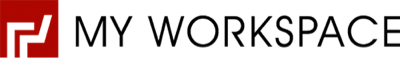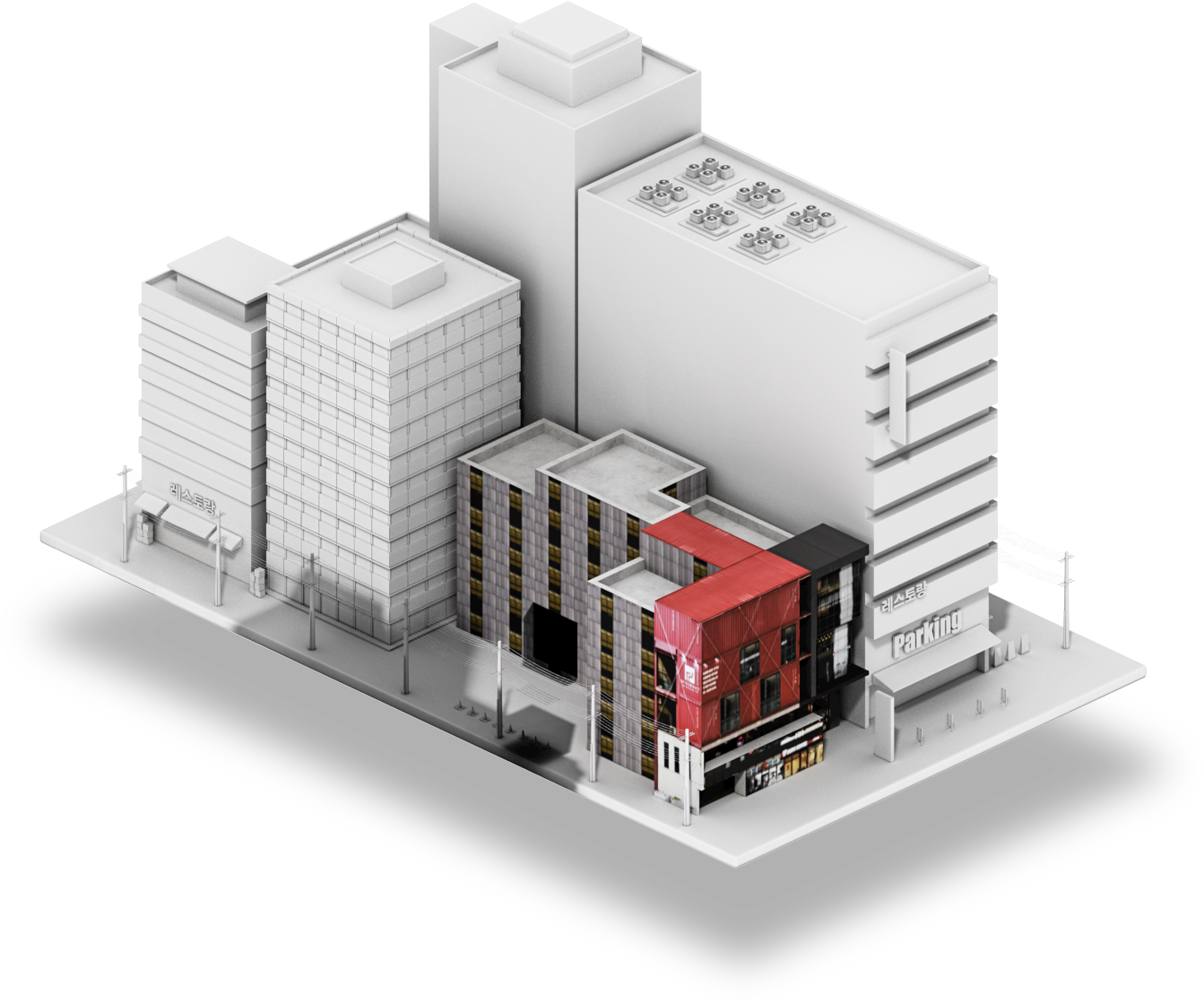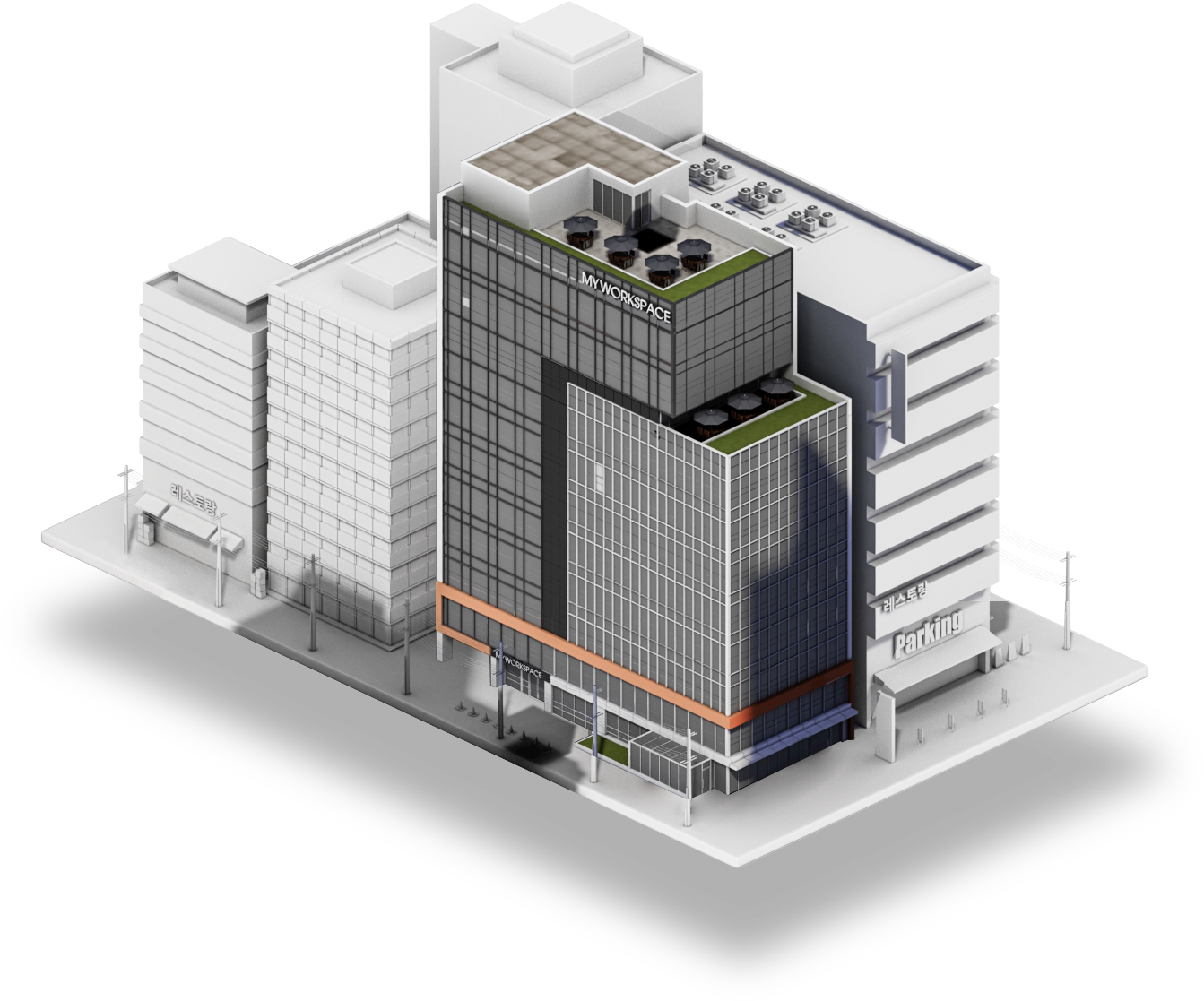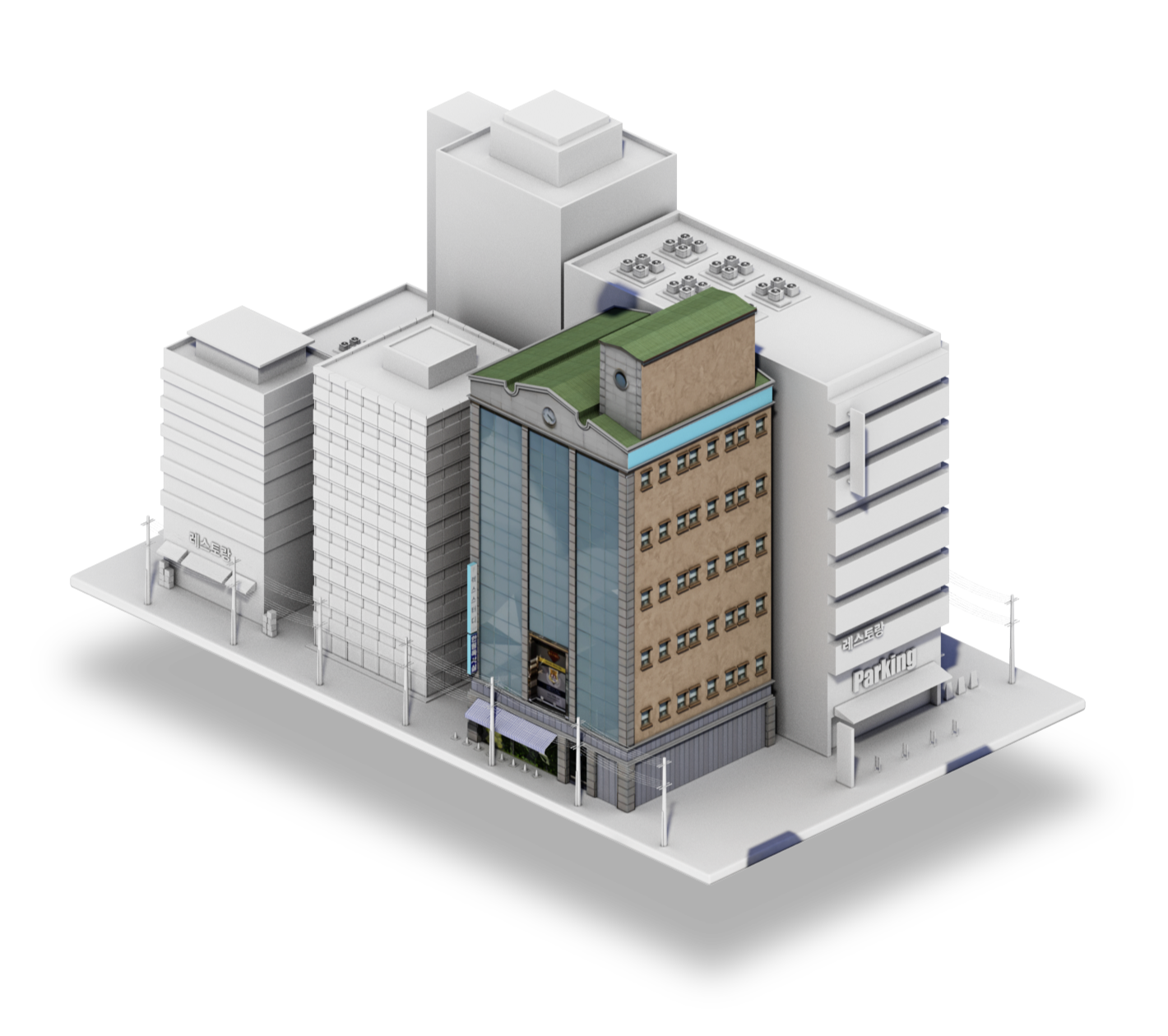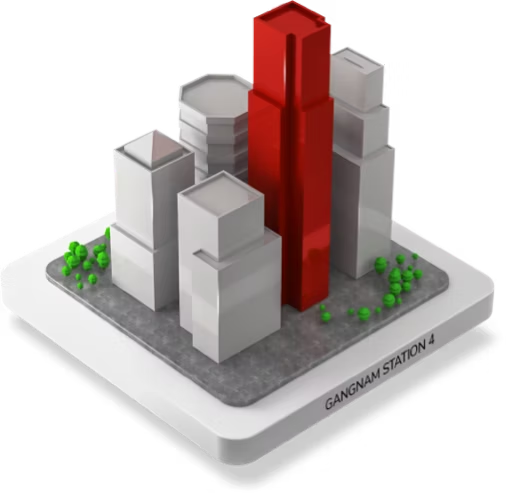▶ Documents are not printing.
Please check the following in case of print error.
SINDORICO MPS Checklist
- Change the default PW on the Sindorico website after installing the driver.
- Run the Sindoh MPS Manager program on your computer.
- Check if you are connected to the MY WORKSPACE Wi-Fi network.
If you are still unable to print after checking the above items, please contact us via the KakaoTalk channel.
▶ The scanned file was not sent to the designated email address.
Check your spam folder, sometimes emails containing scanned files are sorted as spam.
▶ The copy machine is not functioning.
Excessive accumulation of print data may cause this issue. Restart the copy machine by pressing the power button located on the lower right side of the machine.
If the issue persists after restarting the copy machine, please contact us via the KakaoTalk channel.